-
• #2
Have you installed the pedometer widget? I don't think I have that setup as a dependancy yet in apps.json so it may not be installed. Here's it working on mine. If it shows ???? for steps its because you don't have the pedometer widget installed.
1 Attachment
-
• #3
That worked! Thanks!
But I thought that the Rebble watchface installed all the dependent apps.
From the Readme:Dependant apps are installed when Rebble installs
By the way Purple is spelled: Perple, in the App settings.
-
• #4
Lol. I can't spell. I'll get it fixed.
-
• #5
LOVE it! It looks SO GOOD. One thing, could we show ped and date? Perhaps some more configuration, like weather etc? This one looks soo good on my watch.
-
• #6
Yes there's more features coming. I'm working on the weather at the moment. It already does the day date, sunrise, sunset, battery, steps. There's some more Screenshots in the README.
-
• #7
Yes, that should be the case, but there is an issue with widget's not getting installed as a dependancy. I'm sure Gordon will fix the dependancy mechanism in due course but it might not be the highest priority right now. I'd have a go myself but not sure how the json.apps parsing works.
-
• #8
It's fixed now - it wasn't a bug at all, it's just the dependencies weren't specified in the right way
-
• #10
Hi, quick question on the Rebble clock. Is it intentional that there are no widgets anymore when this one is running?
I am using the "clock widget" to always have the time available (when reading messages for example). But with Rebble it does not work. When I use LCARS for example it works well.
Thanks -
• #11
Is it intentional that there are no widgets anymore when this one is running?
Yes, it is intentional. This is covered in the README file.
'Uses the whole screen, widgets are made invisible but still run in the background'
The point is that in order to have a full screenshot clock the display of widgets is supressed.
There are some clocks that support fullscreen and a version where widgets are displayed.
But that means adjusting the layout of the images.At the time I wrote this clock the layout manager was in development and I could see lots of issues being reported with it. I wanted stability so I chose to hard code the layout.
I dont intend to develop this clock further, but I can see that others have made changes and continue to support it. Personally I think that if widgets were displayed with this clock the images would look too small. The icon images were chosen inspired by pictures of various Pebble clock faces. Due to the screen resolution of the B2 the size of the images have to be carefully chosen and balanced with the fontsize so that it is readable. There are far to many apps and clocks where the font size is so tiny you need a magnifying glass to read them even with prescription glasses.
-
• #12
I may not have been clear, the widgets are not needed when the clock is visible but when you leave the clock and go into the launcher / messages notification they are also not showing. And that is when I would like them to appear again. With other clocks this is the case.
Pity that you are no longer developing the Rebble clock, I really liked it.
Thanks -
• #13
@Ocim I think this would be solved by using the widget_utils module. Specifically using
require('widget_utils').show()in theremove-section ofBangle.setUI. -
• #14
I think this might be down to:
https://forum.espruino.com/conversations/382362/#comment16800229
 HughB
HughB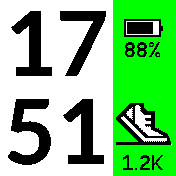
 Ocim
Ocim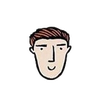 andiohn
andiohn Gordon
Gordon Ganblejs
Ganblejs
Hi,
Are there any other Rebble watchface users?
Mine is not showing the steps, perhaps I have something missing or setting wrong?
Thanks