-
• #2
Fri 2020.04.24
Are you able to load using the WebIDE the code block as outlined from #1 post 2nd code block and post that output please, along with
process.envthanks.When did you receive the watch? Did any app or widget work? Do you have access to any of those now? Were any of the items within this thread attempted?
-
• #3
When did you receive the watch? Did any app or widget work? Do you have access to any of those now? Were any of the items within this thread attempted?
Received it about 2 weeks ago and everything worked (beside the beep but that's fine). Than the same GPS Time "Bug" happened and I reset the watch and redownloaded everything and that fixed it (for some time it seems), but I don't want to do that every time now.
-
• #4
And no I can't do anything right now. Long press BTN3 or BTN1 + BTN2 doesn't help either
-
• #5
Fri 2020.04.24
While I am unable to provide a solution, having more detail on what was done and when would help the design team.
'and redownloaded everything and that fixed it'
Do you recall what version (I know a real stretch) was reflashed?
or, about how many days ago?
Were you aware a new version Espruino 2v05 a few days ago, plus nightly fixes are available?
Have any of those been tried?
-
• #6
My Watch is stuck at "searching for GPS time" for about ~5 days now
Please can you do this: https://www.espruino.com/Bangle.js#resetting-without-loading-any-code
And then in the app loader, 'Install Default Apps'
I've seen this happen to someone else before, and it was when they'd installed extra widgets that had used up so much memory that the 'GPS time getter' ran out of memory and crashed.
I'm pretty sure BTN1+BTN2 will reset your Bangle. The functionality is built into the device at an almost hardware level and I've never seen it not work. However if you can't for some reason, just let the battery run down and then boot up again with BTN1 held down all the time.
-
• #7
Same here, I was updating my Bangle.js (bootloader, settings) and then installed few apps. For Bluetooth Music Control I enabled HID mode and I think after installing GPS Info the watch went into this 'Searching for GPS time' mode.
Leaving the watch outside for satellite to fly over did not help.
Restart does not help, 'searching...' appears immediately after Bangle.js logo.
'Remove all apps' or 'Install default apps' does not work, watch is BT connectable but seems to be in busy loop.
Interestingly, and probably completely unrelatedly, latest GLONASS satellite was put into operation on 14th of April. https://www.glonass-iac.ru/en/GLONASS/
-
• #8
Also, I can boot it without loading any apps. I can see the logo, MAC address, and at the bottom -> Bluetooth.
Removing all apps or Install default apps still doesn't work. I'm just seeing 'Getting app list...'
-
• #9
I'm sorry that I wasn't clear enough. With "reset" I meant exactly that: https://www.espruino.com/Bangle.js#resetting-without-loading-any-code and then I did "Install Default Apps". And with
"BTN1 + BTN2 doesn't help either"
I meant it will reset my watch yes, but then it just goes back to "searching for GPS time".
Also the first time this "bug" happened I had the standard version of espruino (the one it got send with) and then I updated to the latest unreleased ver: 2v05.436 (which I still have).
-
• #10
Looks like me and karttu have the same problem. I can relate to what he is saying. But I can't confirm
For Bluetooth Music Control I enabled HID mode and I think after
installing GPS Info the watch went into this 'Searching for GPS time'
mode. -
• #11
Deleted all apps again now and just installed bootloader and a clock and still got "searching for GPS time".
-
• #12
"Updated" the software to 2v05.1 -> no fix; did the above step again -> no fix;
then I deleted all apps and clicked install favorite apps and that fixed it!
until I reset again and now it's back at "searching for GPS time" -_- -
• #13
Entering:
Bangle.setGPSPower(1); Bangle.on('GPS-raw', function(gps) { if (Date().getSeconds() % 5 === 0){ print(gps); } });also outputs:
$GNRMC,,V,,,,,,,,,,N*4D
$GNVTG,,,,,,,,,N*2E
$GNGGA,,,,,,0,00,99.99,,,,,,*56
$GNGSA,A,1,,,,,,,,,,,,,99.99,99.99,99.99*2E
$GPGSV,1,1,00*79
$GNGLL,,,,,,V,N*7Aevery 5s
-
• #14
Sat 2020.04.25
@Waffle collecting information here. As it was indicated the watch was received two weeks ago, and in post #13 the data packets returned contain no data, are you able to confirm if GPS ever worked? (either using the widget or the code block that @Martin presented)
Had you read over the entire thread:
See link #2 post 'Can't get GPS fix outdoors'
-
• #15
Glad you sorted it @Waffle!
@karttu it's possible you had BLE (or 'Programmable') disabled and then this happened, and now you're stuck with Bluetooth disabled and no way to re-enable it.
If that's the case, please can you install a new Bangle.js firmware following these instructions: https://www.espruino.com/Bangle.js#firmware-updates
After that you should be able to connect (by holding BTN1 while booting so you get the Bangle.js logo) and then 'Install default apps' and you'll be good.
I'm pretty sure this has nothing to do with GPS. The
getting GPS timetext should disappear in around a second after boot normally regardless of whether you have a GPS fix or not. The fact that it stays is probably a sign that some error occurred (probably out of memory). -
• #16
Thanks @Gordon that fixed it!
Luckily nRF Connect/Toolbox were familiar tools from Puck.js :)
Honestly the documentation you have provided for all of your products is so comprehensive that I should have found out the solution myself. And yet you go the distance and support us, superb job, thank you.
-
• #17
Thanks! However I hadn't really covered that. Thanks for reminding me - I'll update the troubleshooting :)
-
• #18
Have done 'Install default apps' a couple of times but still have issues.
1 Attachment
-
• #19
Have done 'Install default apps' a couple of times but still have issues.
Did it succeed? Did you install other stuff after?
Because that error message is from
Analog Clock, which isn't the default clock. -
• #20
I removed Analog Clock and the problem with Searching for GPS time cleared.
-
• #21
Thanks for letting me know. It seems a recent change to the analog clock completely broke it.
I've just fixed it and it'll go live on the main site soon
-
• #22
Dear all,
I do the steps described in this link
https://www.espruino.com/Bangle.js#resetting-without-loading-any-code
Then I can't connect via bluetooth (the device ins't discovered as bluetooth)
Exist other method in order to do a hard reset and load the default firmaware?Please see the attached images.
Thanks of lot!
Claudio
2 Attachments
-
• #23
Using the forum search field I found this conversation. It seems similar to your problem. If you read through that thread and click some links you'll get to documentation on flashing firmware using "Android Device Firmware Update (recommended)". Hope that can help, I don't know the ins and outs myself.
-
• #24
Hi @Ganblejs thanks for your feedback
I tested the Android App and there results are KO.
Step by Step
1.- I press button 1 and 2 at the same time during few seconds, the watch vibrate.
2.- I release the buttons and press button 1 in order to turn on the watch, then I maintain pressed the same button while "====" is loading and the bluetooth is discovered by the Android App.
3.- Finally I press start the update process but minwhile the process is running the Watch disapear (is like the bluetooth is switching to turned off in the watch) and the update processs finalize with KO as we can see in the attachment picture.
1 Attachment
 Robin
Robin Waffle
Waffle Gordon
Gordon karttu
karttu Rod
Rod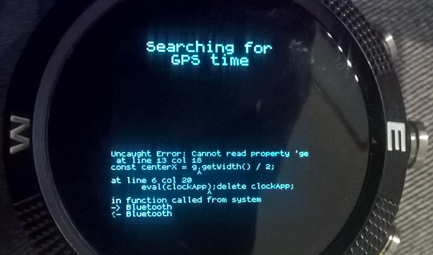
 Claudio
Claudio

 Ganblejs
Ganblejs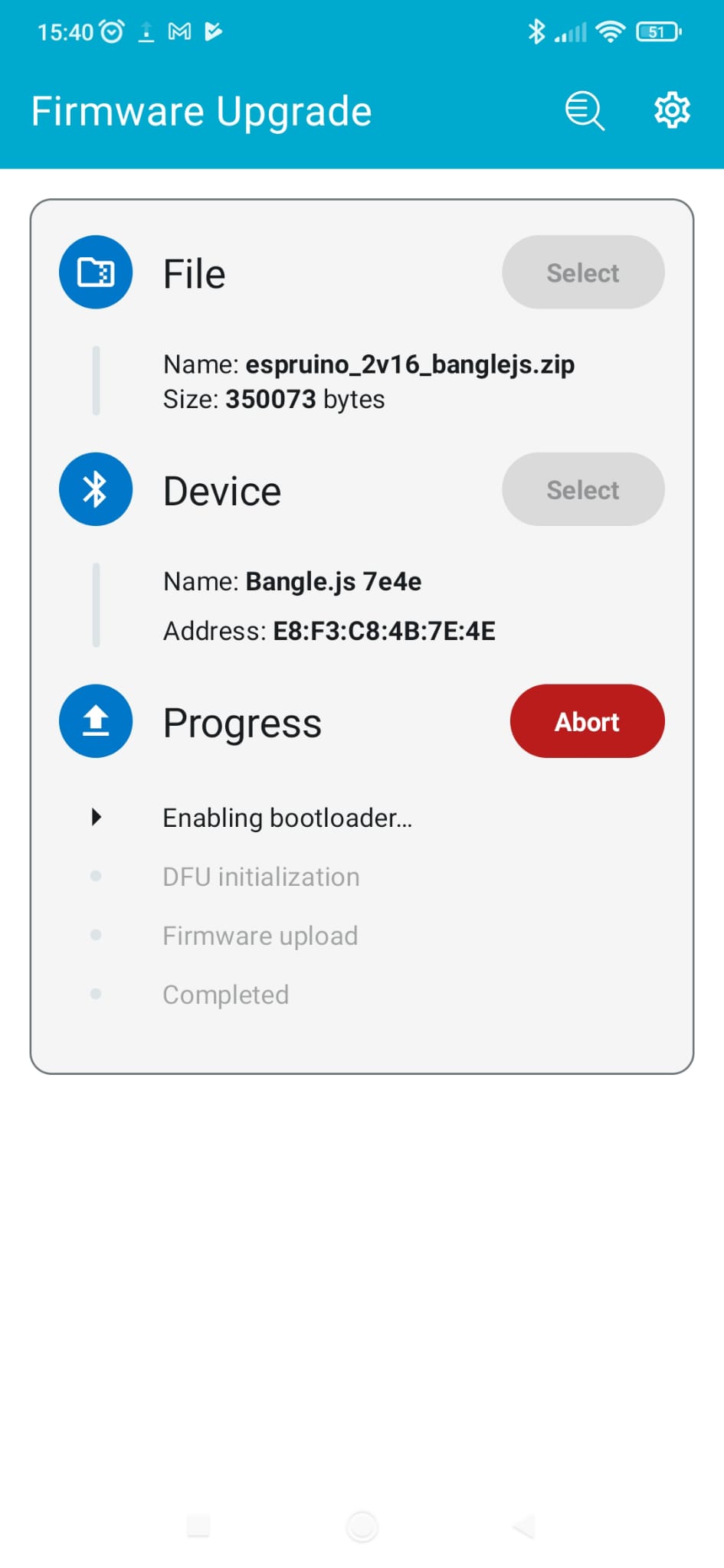
My Watch is stuck at "searching for GPS time" for about ~5 days now. I was also wearing it outside and had it on my balcony for ~6h. Also no fix.
Am I missing something?