-
• #2
Hi - I've just looked into this and I'm afraid as far as I can tell this was totally broken by the last set of changes at https://github.com/espruino/BangleApps/pull/2251
I'm going to see if I can fix it now
-
• #3
Ok, if you install the latest circlesclock from the development app loader at https://espruino.github.io/BangleApps/
Then I believe the heart rate monitor should be fixed. It will however be running all the time the circlesclock is showing (with a heart rate circle). Hopefully power draw won't actually be that large now though.
The tap-to-activate idea was good though, and maybe that should be re-introduced in the clock_info library. You can now tap on an item to select it, then swipe up and down to change (more info in the README).
What happened was circlesclock got moved over to using something new called clock_info so that it could display a whole bunch of extra stuff: http://www.espruino.com/Bangle.js+Clock+Info
... but that change left all the old code in there, and it seems it also broke anything that should auto-update (like heart rate, altitude, etc). I've fixed it - but it's taken ages and I imagine someone will probably complain that some feature is now missing.
-
• #4
Hi - I'm here to complain ;)
Actually, no, I'm really happy with the updates to circlesclock - the swipe UI to switch what's shown is really convenient for previewing what I'm actually going to see. It does interfere with Quick Launcher's swipe to launch stuff, but I can work around that.
Thank you!
The only thing I do miss is Sunrise Clockinfo does not provide a "next sunrise/sunset" mode. I can see when the next sunset happens, or when the next sunrise happens, but I don't see a way to have it automatically switch to whichever is closest (sunrise/sunset), and the circle ring appears to always be filled.
(Since I haven't yet filed a bug report, the big weather icons appear to not be colored with the FG color, as they disappear on black theme. But it's not a big deal.)
-
• #5
Wow, that was really fast - thank you! It's also nice to have suncalc stored on the watch directly, no need to HTTP fetch it, and the faster circle rendering (and fast loading to other apps) is appreciably improved and more usable.
There's no obligation at all to change things further, but if you are open to suggestions:
Right now, the "Time" sunrise/sunset clock info shows the current time of day, which is redundant on clock faces that include a larger time of day display.
If intended, that's okay!
However, it might make more sense to either show what time of day the upcoming sunrise/sunset will be (using
sunrise.getTime()orsunset.getTime(), whichever comes next), or providing a textual representation of the relative time remaining (e.g. convertingvinto "3h", "52m", etc), ascirclesclockpreviously did. I slightly lean towards a relative number, but I can see reasons for absolute times to be preferred and I'd be happy with either. -
• #6
Right now, the "Time" sunrise/sunset clock info shows the current time of day, which is redundant on clock faces that include a larger time of day display.
Yes, that was intended, but time to sunrise sounds good - just changed
the big weather icons appear to not be colored with the FG color, as they disappear on black theme
I'm not sure I understand - do you have a picture? I just checked and the icons appear to be stored and rendered ok for me...
-
• #7
Yes, that was intended, but time to sunrise sounds good - just changed
Thank you!
I'm not sure I understand - do you have a picture? I just checked and the icons appear to be stored and rendered ok for me...
The small icons are all rendered correctly for me. It's only when I toggle "show big weather" on that I have an issue. I've attached a photo - the icon should be shown in the blank gap at the top right, above the "49°F".
It shows correctly in light theme; it's only in dark theme that it's invisible.
Hazarding a guess, the following code might need a call to
g.setColor(g.theme.fg)first?
1 Attachment
-
• #8
the following code might need a call to g.setColor(g.theme.fg) first?
The problem is the text before is drawn fine. Just looked more and all these images have a color palette hard-coded by the look of it :(
I've just remade the images - I've spent far more time than I should have trying to fix up circlesclock now :(
-
• #9
Oh, ack. I didn't know images could even have a hard-coded color palette - I've still got a lot to learn about Espruino and the Bangle.js platform. The revised icons do show up in dark theme now.
I appreciate your effort, and I'll keep exploring to hopefully contribute fixes some day, too.
-
• #10
Just getting started and I'm using most of these features of circles clock, and most of them seem to work!
However, I can't seem to get it to display when my next set alarm is. Cycling through the circles doesn't even provide the alarm option. Possible it got broken with the move, or it's certainly possible to be user error!
 Gordon
Gordon digitalcircuit
digitalcircuit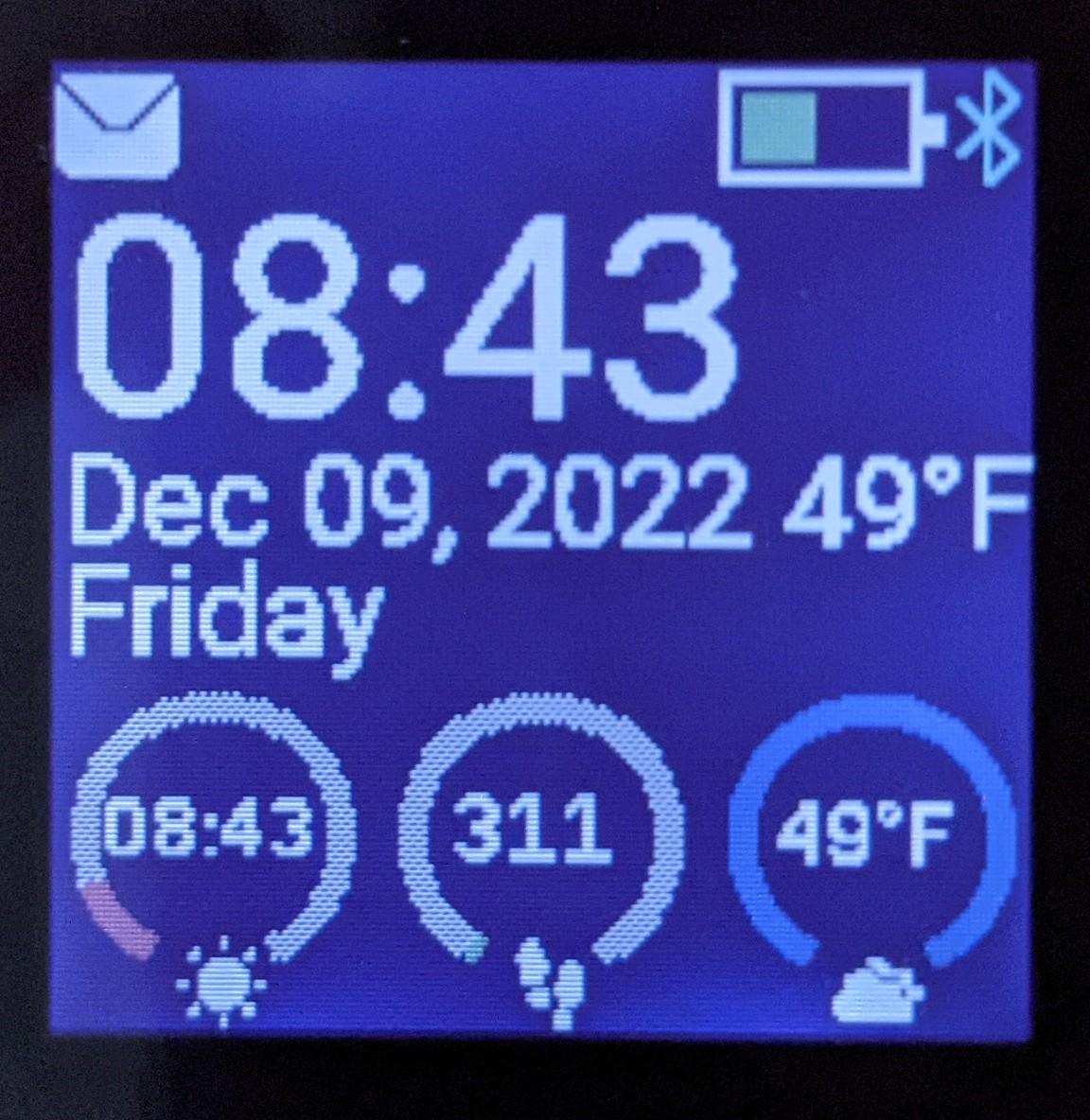
 user156125
user156125 @user151616
@user151616
Am using Circles Clock in Banglesjs 2 & am not sure which HRM app will display on the Heartbeat section of the clock app ... Failing memory recall a heart @ the bottom of the circle but now a 'beat' pattern is there ... Don't recall how I originally set up the Heartbeat settings ... Used to record HB every time I activated watch with tap ... Kinda confused (as some of us septuaganarians can get when it comes to the 'new, fangled' stuff) ... Which HRM app should I B using & what should I B seeing on my watch ?
Thanks ... Like the possibility of 'twiddling' with the watch when I get back up to speed on my coding ... It's been in the last century (1980's) since I did any coding creation ... Things R a little rusty !
Thanks again.
Weldon