-
• #27
Sorry for the markdown rendering of the listing.
-
• #29
Good I'm glad. How the tests when?
-
• #30
是不是设置功率参数问题
是不是设置功率参数问题
Is there a problem with setting power parameters -
• #31
Ok, look's like you still think your board is not the issue.
Please try this snippet and if it doesn't work you might be better with a different board.
var Wifi = require('Wifi'); var ssid = '<replace with your ssids name>'; var password = '<replace with your password>'; Wifi.stopAP(); Wifi.setConfig({phy : '11n', powersave : 'none'}); Wifi.connect(ssid, {password:password}, function(err) { if (err) { console.log('Wifi.connect(err):', err); } else { console.log('connected'); Wifi.save(); } }); -
• #32
People were reporting problems with WiFi on newer Wemos esp8266 V3 board. Boards with lower version (<3) seem to work fine. I have several of these boards and I've try on 3 of those. Sorry, no luck.
-
• #33
is [ ]
-
• #34
[ ]
1 Attachment
-
• #35
是它吗?
Is that it?
1 Attachment
-
• #36
CH340
-
• #37
were are you from?
-
• #38
but it in arduino is ok
-
• #39
Can the project be ported to Arduino platform for compilation?
-
• #40
I'm jumping in without context. Given that the ESP chips have Wi-Fi but it isn't available on some devices. Does this mean I can compile a version for the Bangle.js 2 w/Wi-Fi? There's still a lot of static friction in my coming up to speed. For now I want to just understand what's possible and, perhaps, what's feasible.
-
• #41
serial attached
http://www.espruino.com/ESP8266
or spi
http://www.espruino.com/WIZnet
I use nrf52 and a WIZ850io clone with custom build firmware
-
• #42
Bangle.js 2 is a smart watch. Wired connected WiFi device to it would be impractical. I would rather look at the possibility of using BLE to WiFi bridge.
-
• #43
Alas, the chip does not support Wi-Fi.
I am curious as to why you consider it impractical on principle.
-
• #44
You can not easily access the UART/SPI pins without opening the watch from its casing. This means practically destroying your Bangle.js 2.
-
• #45
Oh -- I found Bangle.js 2 doesn't have WI-Fi so it's moot. I was thinking of other devices.
-
• #46
If the connection succeeds once, the subsequent connection fails, V3 is too
-
• #47
34/5000
As long as the rest press fails, only load bin to SEP8266 again
 stumin
stumin MaBe
MaBe 影之刃
影之刃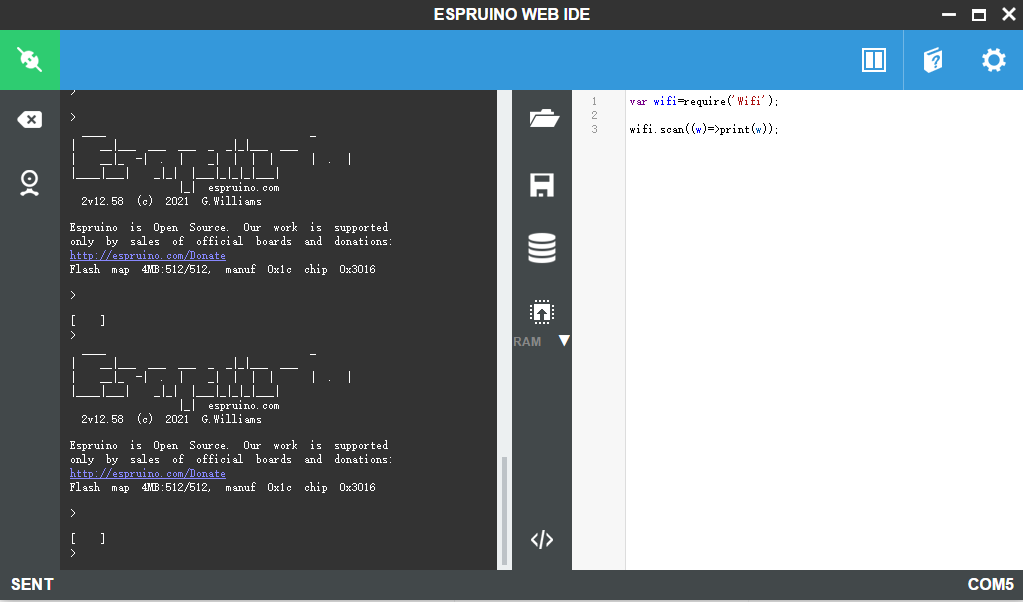
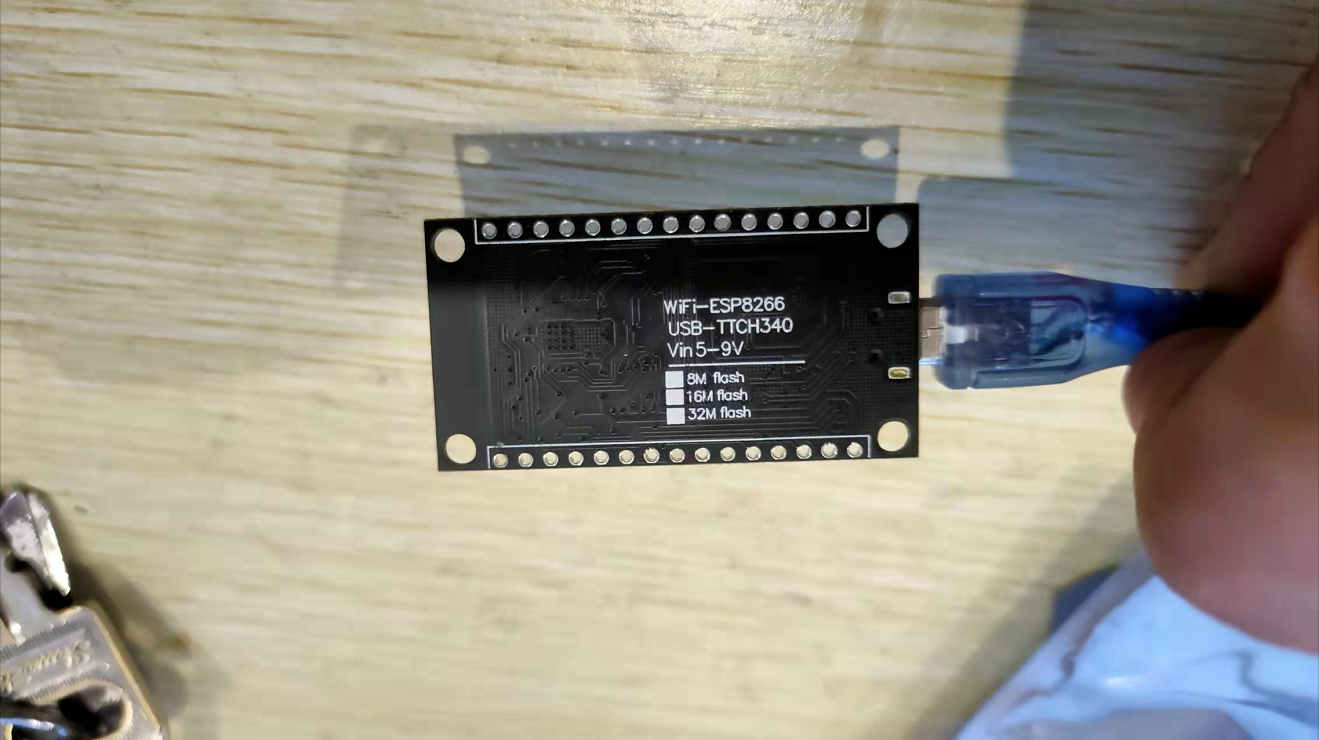
 BobFrankston
BobFrankston
You need to compile the espruino firmware locally on your own PC. I did my compilation on:
$ uname -a
Linux kaki5 5.13.0-30-generic #33~20.04.1-Ubuntu SMP Mon Feb 7 14:25:10 UTC 2022 x86_64 x86_64 x86_64 GNU/Linux
One this we need to change in user_main.c under Espruino/targets/esp8266
$ diff user_main.c user_main.c-ORIG
353,382d352
< void ICACHE_FLASH_ATTR user_pre_init(void)
< {
< bool rc = false;
< static const partition_item_t part_table[] =
< {
< {SYSTEM_PARTITION_RF_CAL,
< 0x3fb000,
< 0x1000},
< {SYSTEM_PARTITION_PHY_DATA,
< 0x3fc000,
< 0x1000},
< {SYSTEM_PARTITION_SYSTEM_PARAMETER,
< 0x3fd000,
< 0x3000},
< };
<
< // This isn't an ideal approach but there's not much point moving on unless
< // or until this has succeeded cos otherwise the SDK will just barf and
< // refuse to call user_init()
< while (!rc)
< {
< rc = system_partition_table_regist(part_table,
< sizeof(part_table)/sizeof(part_table[0]),
< 4);
< }
<
< return;
< }
<
<
388d357
< user_pre_init();
The firmware would not compile without the user_pre_init(). Insert this block of code
void ICACHE_FLASH_ATTR user_pre_init(void)
{
bool rc = false;
static const partition_item_t part_table[] =
{
};
// This isn't an ideal approach but there's not much point moving on unless
// or until this has succeeded cos otherwise the SDK will just barf and
// refuse to call user_init()
while (!rc)
{
}
return;
}
Above the void user_init() function. Insert user_pre_init() as the first statement in the user_init() function
void user_init() {
I do not use the Espruino/scripts/provision.sh to build, but my own simple script:
#!/usr/bin/sh
echo "----------------------------------------------------------"
echo "Building Espruino for ESP8266 4MB Flash"
export ESP8266_SDK_ROOT=/home/sharil/MJ/ESP8266_NONOS_SDK
export PATH=/usr/local/sbin:/usr/local/bin:/usr/sbin:/usr/bin:/sbin:
pwd/xtensa-lx106-elf/bin/echo GCC is $(which xtensa-lx106-elf-gcc)
rm espruinoesp8266
make clean
make V=1 RELEASE=1 BOARD=ESP8266_4MB
make V=1 RELEASE=1 BOARD=ESP8266_ME
echo "ESP8266 (4MB Flash) build done"
echo "----------------------------------------------------------"
Note that used ESP8266_ME board which is a copy of ESP8266_4MB.py with 'FILESYSTEM', 'FLASHFS' included in the libraries.
Please give it a try.