Message App UI simplicity #5812
Replies: 1 comment
-
|
Posted at 2022-02-22 by johan_m_o That setting is for when the watch is disconnected from your phone, IIRC. Posted at 2022-02-22 by @gfwilliams As @johan_m_o says, it's when the app is disconnected. Please can you take a look at the Posted at 2022-02-22 by HughB My apologies Gordon I should have read the README file. I'm feeling frustrated with the Meesages App. . 2/3 of the screen space to read a message is sacrificed to the HEADER and the BUTTONS. Definitions: It seems the current design is more orientated to managing notifications than messages. The AmizFit Bip does this really well (actually much better than more expensive watches, eg GTS 2). . Message pop up is instantly readable in a highly readable font and scrollable - you just swipe down I never had to learn any of this (though I did read the manual) - it was intuitive from day 1. The design principles are. . Screenspace is prioritised towards the text of the message not the user interaction. Its been a few weeks since I last tried to use the messages app. So I spent a couple of days trying it I know you are working hard on Bangle 2 and cant do everything so hope you dont take I guess we need someone to take this app on and champion it. Attachments: Posted at 2022-02-23 by @gfwilliams
Yes, I noticed that ;) Are you using the latest messages app? At least I see the attached which is slightly more readable (background colour on the body is different) One big issue I see is the font. Right now we really don't have any decent 'intermediate size' font option - the 15px high font is half the height of the 20px font - and I think changing that would make a big difference. It's something I want to get sorted very soon, but I want to fix it properly - so the same font style, but in different sizes - and it's proving difficult to find something. I have however just made a change to make it try a medium-size font before defaulting to the tiny font, and you can now configure how small it goes in settings. Totally agree on the color - but then we don't have the luxury of a 6bpp screen like the bip, so it's slightly harder. I have just changed it to use the current theme, so now changing the theme colors is easy. As I'd mentioned in the other threads, I really don't approve of swipe/touch interaction when there's no onscreen hint, but adding something tiny right at the bottom as a hint would be neat. I'm in the process of adding a more generic method of getting a 'back' button so I think when that's in, we can use that (so it matches other menus), and then adding swipe will actually remove the need for all other buttons. Attachments: Posted at 2022-02-23 by rigrig I like the idea of getting rid of the buttons and just swiping to show one big button to confirm message deletion, we could add a tiny arrow/icon at the side of the screen to make it discoverable. What I really think it needs is instead of "tap to open long message texts in the scroller", just making the whole screen scrollable. Again with a small indicator at the bottom, or maybe just make long texts end up with the bottom half of a line cut off. Posted at 2022-02-23 by user137198 I like the idea of tapping anywhere on the screen, or swiping in any direction, to bring up a simple set of buttons that would allow you to delete, go back, etc. But the messages themselves would take up the whole screen in a readable font. I have the biggest problem while driving. If I receive a message, I need to be able to see it at a glance, without tapping anything, opening menus, etc. It should be readable straightway. I really do love my Bangle watch, and it is getting better all the time. Thank you all for your contributions. Posted at 2022-03-01 by user138781 I also think the action buttons should be moved to a separate screen.
The "actions window" would either be the existing buttons arranged in a grid, or something like "the new menu system" at http://forum.espruino.com/conversations/372830/ - with symbol + text label for each action. Posted at 2022-03-14 by rigrig Well, I've started on a largeish improvement.
* With the latest cutting-edge firmware, Bangle.js1 should in theory work, but not tested yet. Posted at 2022-03-15 by Alessandro Nice! Sadly I cannot test now, my bangle is broken (dead button) and I'm waiting for the replacement to arrive :-( Posted at 2022-03-17 by jeroenpeters1986 Probably late to the party etc.. but I am quite happy with the latest version in 'master' that is available from the official store now. The font resizes itself, music is scrolling. On the BangleJS2 that I use with the iPhone there are no other buttons than the back button, but for me it's working very very well. I also don't expect to read entire e-mails on the messages app. This is for notifications, not for lots and lots of text as I see it. Posted at 2022-04-09 by @thyttan Testing your fork a little. Have you considered left-to-right swipe in music submenu to not be 'up menu level' but instead 'previous track'? Also, pressing the button in music submenu acts simultaneously to 'play/pause' and 'up menu level'. And lastly, I suggest the music menu icon to be shown on app start even if no music is currently playing. This way you could access music controls to initiate a track from the bangle instead of from the phone. My two cents! Nice work :) Posted at 2022-04-10 by rigrig Thanks for the feedback! Always showing the music icon feels like a lot of clutter for people who don't use it, and opening it would get you to an empty screen. And what will the phone even play if you tell it to start? Posted at 2022-04-10 by @thyttan Good points! Spitballing some other ideas: Another one could be to have the music screen 'be to the left of' the message opening screen, making it accessible with a 'right-to-left swipe'. And then get back to opening screen with a 'left-to-right swipe', i.e using something like natural scrolling. The music icon could also take you there if/when it's shown on the opening screen. edit: A more general thing I think the Bip does well, that I don't think is mentioned in previous replies here, is that it does away with incremental scrolling with drags in favor of 'scrolling' the whole screen with swipes. I.e more like moving between pages. I think this is more efficient in daily use. I like the new main banglejs menu system, but it's not as quick to navigate as the bip menus. Attachments: Posted at 2022-04-10 by rigrig
Buttons that size would work fine on the Bangle.js 2, but
Having actual buttons on screen is a lot clearer than having to figure out swipes though. I think I'll probably add those bottom buttons, but keep tapping anywhere else for play/pause and swipe-to-next still work. Do people actually go "back"? I know it seems a logical complement to "next", but one of the reasons I didn't mind dropping it was that I didn't think it would get actual use. edit: looks like Posted at 2022-04-10 by @thyttan
I don't know how many do. But I do it sometimes at least :p If I missed the beginning of a song, album or podcast for some reason I'll press 'back' to get back to the start. Posted at 2022-05-10 by fanoushs-punching-bag So far I think the music app could use some work in layout. I'll see about mocking some up, but basically I'm always missing the button targets as they are only directly on the buttons. If we could eliminate the borders and have the buttons take up the whole area where they are, I would be more confident that I hit it. Second would be is if we could make it vibrate when we press the button. I'd love that. Finally, I'd rather have artist and song show in a better way somehow. Posted at 2022-05-11 by HughB Try the new touch screen calibration app and see if that solves your issues with the buttons. http://forum.espruino.com/conversations/375618/#comment16518531 Posted at 2022-05-12 by fanoushs-punching-bag Hey All, Attachments: Posted at 2022-06-02 by Serj
I often use the 'back' function when listening to music. Some songs I want to listen to several times, according to my mood. I lack that functions at iOS music messages: back, loop 1 song, volume control. Posted at 2022-06-17 by ANonnyMoose Thanks very much @rigrig, just wanted to let you know that your version of Messages is exactly how I wanted it to work! Posted at 2022-08-04 by rigrig Still working on this, but it's getting close to where I need to start worrying about how to add this to the official app store so it can live peacefully next to the existing Posted at 2022-08-05 by @thyttan Nice, gonna test it when I have the time! I believe you need to change "prev" on line 348 of app.js to "previous"? Or does it work as it is? Posted at 2022-08-05 by rigrig Thanks, that was indeed broken, but I didn't notice because I never use it ;-) Posted at 2022-08-19 by @thyttan It seems like in order for smessages to work correctly I have to first install messages and then smessages? Otherwise the app icon doesn't show up in the launcher and there's no entry for it in settings->apps. (I managed to access the music controls without first installing the original messages app though) Posted at 2022-08-20 by rigrig Whoops, I broke that in the metadata, should be ok(ish) now. Having two message apps is a bit of a problem:
I think ideally we would want to keep the dependencies, or people will go "I installed the android app, and it doesn't do anything", but maybe we should settle for putting a big "You also need to install a messages app" in the android/ios README? Posted at 2022-08-20 by @thyttan Many things to consider I see ;) I tested it again, new report :)
Posted at 2022-08-20 by rigrig
Yeah, I broke that with the last update, along with auto-open :-(
That's because I just quickly slapped in the code, without drawing the images yet ;-) I'll get to those Soon™ Posted at 2022-08-21 by rigrig Ok, should be fixed now, and I added some images Posted at 2022-08-21 by @thyttan Everything seems to work. Groovy! Thanks! :) Posted at 2022-08-23 by @thyttan Found a bug! ;)
I use BW Clock, Quick Launch, Calibration, Android Integration, Scrolling Messages and more. Bangle.js 2 Firmware 2v15 Posted at 2022-08-23 by rigrig Whoops, I fixed (another) "loading..." bug yesterday, but neglected to mention it here, sorry about that. The yellow exclamation ring is what you now get for apps which don't have an icon yet. (I don't suppose you have the message I decided I didn't like the widgetbar filling up with icons, so instead you get a grid with icons (1 per app, scaled down so they all fit) and the total number of messages. Thanks for testing! Posted at 2022-08-23 by @thyttan Cool ideas with the widget! Yes, one message each from two apps. One message was from a radio app and the other from KDE Connect. I don't really know about src's or how to get them :P Posted at 2022-08-23 by rigrig Ok, I definitely think I squashed all "loading..." bugs now (even found another one in the process...)
No problem, I've added logging unknown apps to my TODO list ;-) Also (a bit worrysome): the app may or may not cause storage corruption after you receive too many messages...
Posted at 2022-08-23 by @thyttan As I understand that thread about storage corruption it's not permanent and fixable via the app loader? In that case I won't worry. I continue on with two more bug reports :P
It seems like the message hasn't "landed" completely on the bangle when it tries to auto-open it. Next one:
Posted at 2022-08-23 by rigrig
Yes, basically the watch will reset to factory settings, so you'd lose all your apps+settings. I fixed 'Delete all'. I also fiddled with filenames, so you might lose your settings when you update. Posted at 2022-08-23 by @thyttan Seems like it hasn't updated on your app loader. But I tried copying the code in from here via the web ide and then the settings are updated with your latest changes. 'Delete all' works then. Posted at 2022-09-21 by @thyttan Regarding what I mentioned in this thread before:
I have now made an app that changes menus so they do this. Posted at 2022-10-22 by rigrig I updated
Edit: icons are fixed now. Posted at 2022-12-07 by rigrig Updated to reflect recent changes (message library, fast loading)
(After the initial installation you can skip step 1+2 when "updating".) Posted at 2022-12-08 by @gfwilliams This is great, thanks! Do you want to add it to the main app loader now it can go in without conflicting? ... Or do you think we should have some code in the app loader to automatically uninstall 'conflicting' apps first? Posted at 2022-12-08 by rigrig
I've still got some items on my TODO list before I'd feel happy adding it to the public app store.
I hadn't thought of that, but maybe we should indeed have that first: Posted at 2022-12-09 by @gfwilliams Yes, it'd be nice to ideally have a warning before installing an app - Replace/Keep both (not recommended)/Cancel Posted at 2022-12-20 by Ocim I am using the message list app to try it and it seems that it does not handle Signal messages very well. Can someone else test and confirm the same? Posted at 2022-12-21 by rigrig I don't have Signal installed. Posted at 2022-12-22 by johan_m_o I tested Message List just now and noticed that it has a bug with watch faces that doesn't use fast load: the app will open when a notification is received, but there will be no message. This was fixed in Message UI last week (not sure if it was 0.62 or 0.63 that fixed it). Posted at 2022-12-24 by rigrig Sorry for being a bit quiet about issues, somehow I expected to get things done during the holiday, but so far I haven't actually gotten round to coding at all :-( Posted at 2023-04-16 by craunga Hi. Great work @rigrig I do like the message-list app a lot. For me the way messages are dismissed works way better then the two buttons in the messages ui. I can confirm what @johan_m_o wrote. With the "deko clock" the messages list opens but does not display the first message received. With the "anton + clock" all seems to work as expected. Posted at 2023-04-17 by @gfwilliams Thanks! I'm glad you're enjoying it! |
Beta Was this translation helpful? Give feedback.
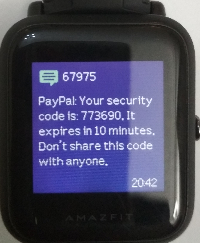
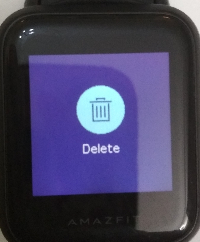
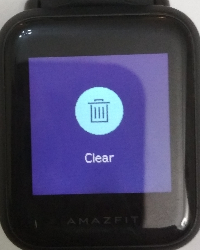
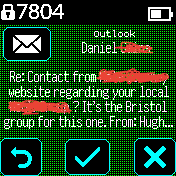
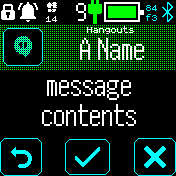
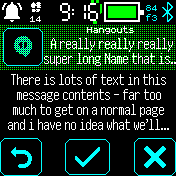
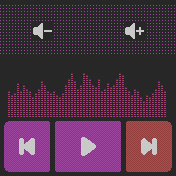
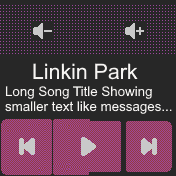
-
Posted at 2022-02-22 by HughB
I'm using latest Android app messages app. I have keep messages =Yes in Android. When I get a message (say from what'sapp) I try to read it. If I accidentally hit one of the buttons and leave the message app then go back into the messages app it says no messages?
Am i right that I should see my message unless I deliberately deleted it?
I am using the new menu system so will need to check that the setting is correctly set in the json file. Can't do this at present.
Can anyone else confirm they can keep messages?
Beta Was this translation helpful? Give feedback.
All reactions