You are reading a single comment by @Ronin and its replies.
Click here to read the full conversation.
-
I suspect the issue is that since
layout.time.labelis initially empty, and you don't calllayout.updateafter setting it, the layout code thinks it still has zero width and thus tries to clear an area with zero width.Try either setting the label to a placeholder value of
"00:00"when you construct the layout or calllayout.update()before each render.
 NebbishHacker
NebbishHacker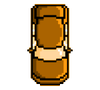 @Ronin
@Ronin
Hi I was making a simple clock with the layout library. Here is my code:
The problem is I am using lazy rendering and the clock does not seem to automatically redraw. It just keeps drawing on top of itself. I am using the Bangle.js 1 emulator. I put a screenshot below of the emulator after I left it on for a while.
1 Attachment