iPhone notifications for Bangle.js #1661
Replies: 22 comments
-
|
Posted at 2020-04-16 by @gfwilliams
Wow, you're totally sure about this? This is the first time I've come across any device that actually does this. Right now Bangle.js/Espruino can't do it without firmware mods :( There's potentially a hack where you set m_central_conn_handle to m_peripheral_conn_handle in the firmware, but I think it'd be worth handling properly. I've just filed an issue for it here: espruino/Espruino#1800 |
Beta Was this translation helpful? Give feedback.
-
|
Posted at 2020-04-16 by jeffmer Thanks for the quick response. Yes, I am reasonably certain about this. I have had a look at the Arduino ESP32 implementation of ANCS access and in fact, I have traced its connection protocol with NRf Sniffer and Wireshark and it is pretty clear that the iPhone has both the Master/Central role and that it also provides the service. Someone tried to do this for a Puck two years ago - http://forum.espruino.com/conversations/314651/ - and I am sure this and the fact that you have to advertise the solicited Service UUID is why they failed. Resolution of this along the lines you suggest in the issue would be very elegant indeed. I have managed to build the firmware from source, so I may try to hack something in the interim. |
Beta Was this translation helpful? Give feedback.
-
|
Posted at 2020-04-21 by jeffmer I implemented the hack suggested by Gordon in the firmware for a Puck.js and it does work, however, after some experimentation, I have realised that while interesting - it is not necessary! Essentially, after getting the address of the iPhone using So, I have now been able to get the iPhone notifications on the Bangle without any firmware changes. The only issue with this method is that the |
Beta Was this translation helpful? Give feedback.
-
|
Posted at 2020-04-22 by sebi @jeffmer: I am really impressed. I have an iPhone too and would be really interested to see what kind of application you will end up with~~ |
Beta Was this translation helpful? Give feedback.
-
|
Posted at 2020-04-27 by jeffmer I have made quite a lot of progress with this and then hit another roadblock: Progress: The Bangle - or actually Puck.js which I am using for testing - can connect and bond reliably to the iPhone such that the iPhone automatically reconnects when it's Bluetooth is turned off and then on again. The Puck can create the required remote service and characteristic objects and send commands to start notifications etc. I can decode the data I get back from the iPhone on messages, calls etc. Problem: Data is transferred by the iPhone ANCS service using notifications. Each notification message can transfer 20bytes of user data. The problem arises when the data to be transferred is greater than 20 bytes. In this situation the iPhone sends multiple notification messages. The Puck gets the correct number of @gfwilliams: - I have tried increasing the minimum interval which can be set during connection, however, the iPhone can send up to four packets per interval and it is obviously doing this when the data to be transferred is greater than the MTU of 20 bytes. The soft device is clearly getting these messages as I get the right number of events, however somewhere either in the soft device or the transfer to Espruino, the data is getting lost - any suggestions as to where in the code this might be happening? |
Beta Was this translation helpful? Give feedback.
-
|
Posted at 2020-04-27 by @gfwilliams Thanks for pushing further with this! I've actually had another report of this happening with something else (can't remember the link right now) so I'd love to get it fixed. So as far as I know what happens is:
I'll have a think about trying to reproduce it here as well. I think it's probably not possible to do with Espruino itself as with the promises it doesn't like transmitting more than one frame per interval |
Beta Was this translation helpful? Give feedback.
-
|
Posted at 2020-04-27 by jeffmer Thanks for the pointers. I had a look through the code and it occurred to me that one might see exactly the behaviour I describe if the second IRQ signalling notification interrupted the first. I read in the Nordic documentation that softdevice event handlers usually run at priority 2 and I see that the Espruino IO queueing routines disable and enable interrupts to preserve exclusive access to shared queue structures, however, it was not clear to me as to whether the enable routine set a fixed priority or returned it to the priority that the IRQ handler was running at before the queueing operation was called. Do you think this might be a possibility or I have I got this completely wrong? |
Beta Was this translation helpful? Give feedback.
-
|
Posted at 2020-04-28 by @gfwilliams Wow, that's an interesting thought... One thing that might help might be to look at the contents of the event queue to see what's actually in there? Do you have any thoughts about reproducing this easily? Would nRF Connect or something do it? |
Beta Was this translation helpful? Give feedback.
-
|
Posted at 2020-04-28 by jeffmer It is easy to reproduce if you have an iPhone! Seriously though, when first connected, ANCS sends a stream of the outstanding notifications and they have sequence numbers so it’s easy to see that messages are overwritten. Android also can send up to 6 packets per interval so you it should be possible to reproduce using Android. Not sure if nRF connect has the facility to quickly repeat notifications. I plan to experiment by creating cloned versions of the two queueing routines involved that do not use interruptOff and interruptOn and use these in the notification handler. I will let you know the result. The situation with notifications is fairly unique I think as usually interruptOn is only called after an event is queued and you are more or less finished with the IRQ. For reads of course, these are request response and the multiple message per interval probably does not happen. Is there an easy way to look at the contents of the IO event queue without using a Jlink debugger etc? |
Beta Was this translation helpful? Give feedback.
-
|
Posted at 2020-04-28 by jeffmer Sadly that did no good - no harm either, however, it looks like |
Beta Was this translation helpful? Give feedback.
-
|
Posted at 2020-04-28 by @gfwilliams Thanks for checking! I couldn't see how to convince nRF connect to write, so I'll have a go at forcing Espruino to send multiple packets I'm afraid as far as I know there isn't an easy way to get at the contents. I guess you could |
Beta Was this translation helpful? Give feedback.
-
|
Posted at 2020-04-28 by jeffmer Looking at the following piece of code from |
Beta Was this translation helpful? Give feedback.
-
|
Posted at 2020-04-28 by @gfwilliams Ahh - that's right! Thank you! Sorry, I'd been thinking about Annoyingly it's the Web Bluetooth spec so I can't just change the way it works (eg for the event to have a But actually the fix should be quite easy. Just changing If that causes issues we could queue a function call that looks a bit like: |
Beta Was this translation helpful? Give feedback.
-
|
Posted at 2020-04-28 by @gfwilliams Ok, perfect. You can reproduce it just by occupying Espruino for a while and connecting to another Espruino that outputs data over BLE UART: |
Beta Was this translation helpful? Give feedback.
-
|
Posted at 2020-04-28 by jeffmer Progress! I will try the first suggestion and let you know. I will need a little help with translating the second idea into C calls to try the second. |
Beta Was this translation helpful? Give feedback.
-
|
Posted at 2020-04-28 by @gfwilliams It's ok - I'm on it :) |
Beta Was this translation helpful? Give feedback.
-
|
Posted at 2020-04-28 by @gfwilliams Ok, pull now and give it a go. I think it's fixed! |
Beta Was this translation helpful? Give feedback.
-
|
Posted at 2020-04-28 by jeffmer Ok, will do, many thanks |
Beta Was this translation helpful? Give feedback.
-
|
Posted at 2020-04-28 by jeffmer Amazing - all works perfectly. Expect ANCS app & widget soon - touch wood! |
Beta Was this translation helpful? Give feedback.
-
|
Posted at 2020-04-28 by @gfwilliams \o/ I'll have a think about implementing the central mode nicely |
Beta Was this translation helpful? Give feedback.
-
|
Posted at 2020-05-02 by jeffmer Apologies for the length of this post, however, I would really like to find out if the widget works for other people and I would appreciate feedback on some of the issues mentioned in the following. iPhone ANCS widget available for testingThis widget allows you to answer or cancel iPhone incoming calls and also displays messages. It connects to the Apple Notification Center Service which is already on all iPhones, so you do not need to install any additional iPhone apps to use this widget. Warning - this is very much a beta release and although so far it appears quite stable, you may get the odd crash when moving between apps which will require a reboot - pressing BTN1 & BTN2 for 6 seconds. See issues at the end of this file. InstallationFirst,you must update to the latest Bangle firmware - v2.05v27 or later. This beta version can be installed from this repository's app loader - https://jeffmer.github.io/JeffsBangleAppsDev/. The widget will only run with a compatible clock app - see below. There are three listed in the App loader so install one or all three as they are linked and pressing BTN1 or BTN3 if they are not all installed will cause a black screen of death. Once installed, the widget will only appear in a compatible app when enabled in the Bangle Settings app - iPhone PairingOnce enabled, the widget icon should be displayed coloured grey (its green in the photo). Go to the phone's Bluetooth settings menu and your Bangle should appear under Other devices. If this is the first time you have connected with the Bangle from your iPhone, it may be named Accessory. Click on the name and the iPhone should connect and start pairing. The widget icon will turn red and the iPhone will ask you to enter a pairing code - the traditional 123456. After that, the iPhone may also ask to allow the device access to ANCS. Once pairing is complete, the widget icon should go blue and eventually green. The range of colours is:
After pairing the first time, the Bangle should connect automatically when the widget is running. Sometimes you may need to click on the Bangle name in Messages & CallsMessages are displayed as shown above until BTN2 is pressed to dismiss it. I strongly advise disabling the BTN2 LCD wake function in the Settings App as otherwise when the screen times out and you press BTN2 to wake the LCD, the screen will turn on and the Message Alert will be dismissed!. Calls can be answered or dropped. Issues
I would be very interested in a less instrusive way of doing this, however, the solutions for full screen alerts that I have seen involve switching apps. |
Beta Was this translation helpful? Give feedback.
-
|
Posted at 2020-05-04 by @gfwilliams This looks great! Yes, I'm afraid right now claiming the entire screen is pretty tricky, since you'd have to stop apps trying to redraw everything (not just watches, but any input you could get from the system) and then restore it. One hack might be just doing |
Beta Was this translation helpful? Give feedback.
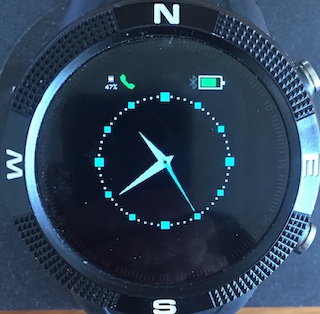
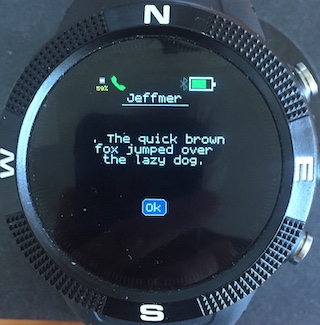
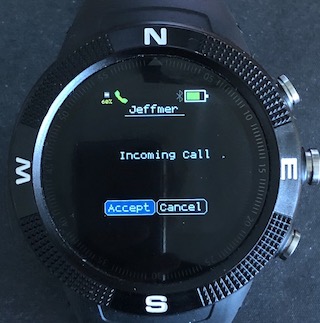
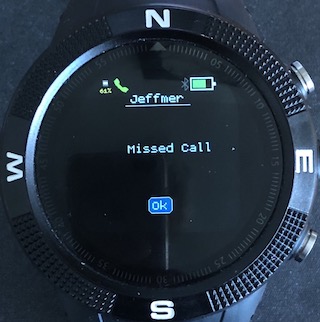
-
Posted at 2020-04-15 by jeffmer
iPhone notifications for Bangle.js
I have been working on an app to get Bangle.js to display notifications from an iPhone such as calls, emails etc on the Bangle using Apple's ANCS - Apple Notification Center Service. I have made some progress and hit an obstacle which I outline in the following in the hope that someone can suggest a way forward - other than buying an Android phone:-)
The first step is to get the iPhone to see the Bangle.js in Settings for bluetooth. To do this the advertising packet from Bangle.js needs to contain the UUID of the solicited ANCS service. This is published by Apple as:-
7905f431-b5ce-4e33-a455-4b1e122d00d0.The following code achieves this and allows the iPhone to connect to the watch.
When connected the watch can display the iPhone's bluetooth address for the ANCS service. As can be seen from the screen photo this is a private resolvable address. Note that the watch does not start advertising until it is disconnected from the Web IDE - the first disconnect in the photo.
Now for the problem. Bluetooth specifies both that a device may be Master/Central or Peripheral/Slave as well as whether it is a Client or Server. The Espruino examples all have the Master as Client and the Slave as Server. The Master initiates the connection and the Client accesses the data provided by the Server. The problem is that the ANCS has the Master as Server and the Client as Slave. In other words, the iPhone initiates the connection and also provide the ANCS service. The watch is the Slave which responds to the connection and then accesses the ANCS service as a client. The Espruino API as far as I can ascertain does not have a way to let you create a BluetoothDevice and then a BluetoothRemoteGATTServer to access the remote server for this Slave/Peripheral - Client combination. I tried an NRF.connect() to the private address, however, this immediately drops the connection.
The Espruino Bluetooth API is a joy when compared with the complexity of the Nordic or Arduino APIs, so I do hope that I am wrong and there is a way of doing this or that it can be easily extended.
Beta Was this translation helpful? Give feedback.
All reactions