-
• #2
Your last line, "onInit ();", do not save to flash.
When you reset, "onInit ();" run automatically.
And I'm waiting to start other features that rely on that
the wifi is connected like this.wifi.connect (ssid, {password: password}, function () { }); wifi.on ('connected', function () { console.log ('Connected to Wifi. IP address is:', wifi.getIP () .ip); server start (); } });Maybe it can help you further.
-
• #3
I've deleted my last line "onInit();" and applied your wifi change but it still gives me a weird error:
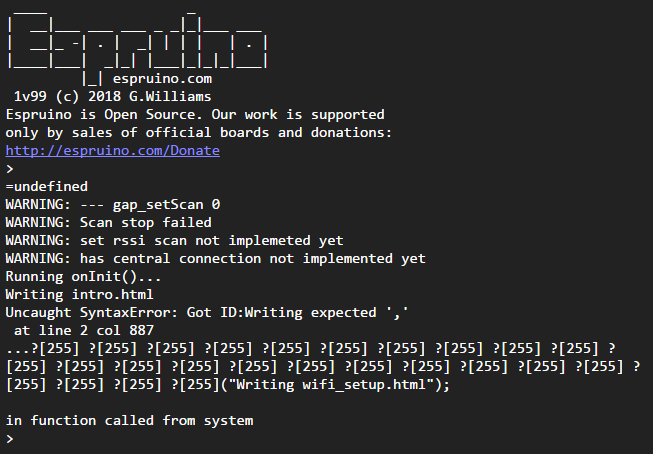
I have Modules uploaded as functions turned on as I want to save more RAM. Also tried turning it off and then I get this error:
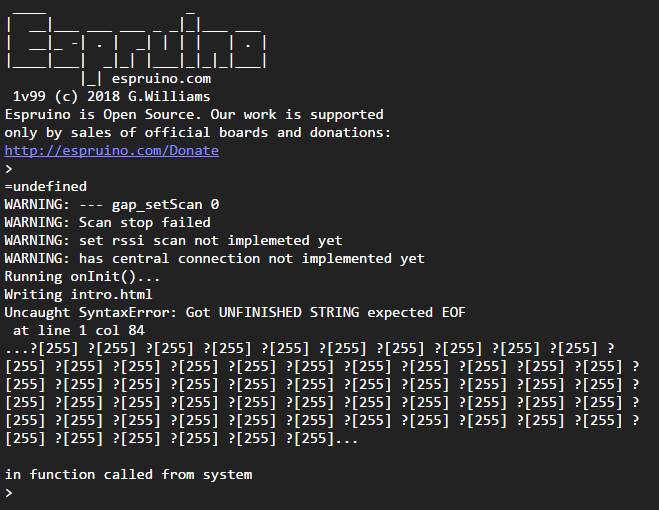
Does anyone have a suggestion?
-
• #4
wifi.on ('connected', function () { console.log ('Connected to Wifi. IP address is:', wifi.getIP () .ip); setTimeout (start server, 400); });I do not think that 'storage.write ("1.css", ...) is fast enough before the server starts, so I used a delay, maybe it should be different on your system.
I tried with 'setTimeout (StartServer, 400);' and got this picture on screen.
Hope it will take you on.
1 Attachment
-
• #5
Ah yes, that seemed to do the trick.
Thank you very much!
 Frida
Frida user90767
user90767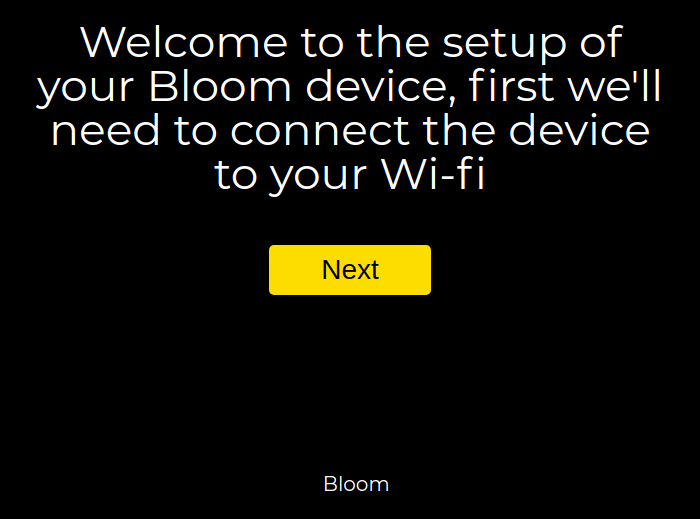
Hi, I'm a student using a ESP32 in combination with espruino to create a webserver for some sort of control panel.
I can run my code fine if use "save to ram" in the IDE options but when I set the option to "Direct to flash (execute code at boot)" I get this error:
this is the code I'm trying to run (created a pastebin because the forum doesn't let me paste the whole thing):
https://pastebin.com/FnkHNNdW
I've tried erasing flash and reflashing but that doesn't seem to do anything.
Also, is this code a good way of making a webserver or would you suggest something else?