ESP8266 stuck at 74880 baud #6440
Replies: 1 comment
-
|
Posted at 2017-02-12 by @MaBecker set baud rate to 115200 and try again Posted at 2017-02-12 by Phando Thank you for the reply. When I flash the chip, it is set to 112500. Once flashed, the only console speed that works (in explorer) is 74880. I have tried all the baud settings in Espruino, but none of them are right. Unfortunately the IDE does not have a 74880 setting. Posted at 2017-02-12 by @MaBecker Are using a modified build ? Standard is 115200, check ESP8266_BOARD.py Posted at 2017-02-12 by Phando I am using everything straight from the espruino distribution. Chip is a NodeMCU ESP8266-12E I have been flashing using the following command: The only terminals who have been outputting readable text is the Esplorer and the Arduino IDE. As mentioned before, the only speed that works is 74880, not the 115200. After resetting the chip the following test shows in the terminal: Does this help? Attachments: Posted at 2017-02-12 by @MaBecker start with a erase_flash than flash again connect to WebIDE with 115200 and share 'Console Log' Posted at 2017-02-12 by Phando I was able to erase_flash at 115200 After connecting to the terminal and resetting the chip I see: @115200 in WebIDE @74880 in Arduino Console Posted at 2017-02-12 by @MaBecker ok - now press the reset button and share the CONSOL LOG messages Posted at 2017-02-12 by Phando The console in the IDE is still unreadable, but in the last 100 lines in the settings, I found something that is a little more meaningful. Thanks for all your help: Posted at 2017-02-12 by @MaBecker
Is your usb power stable ? Posted at 2017-02-12 by Phando Yes, Posted at 2017-02-13 by Phando Solved, up and running... There were a few issues with my original setup. First I updated to the latest esptool from 1.2 to 2.0 beta. The tool then notified me that 32m was deprecated in favor of 4MB. Lastly the mode I was using should have been dio and qio. The resulting command that worked after an erase was... Posted at 2017-02-13 by @MaBecker Great, yes the flash part needs some update
Posted at 2017-06-09 by daveamit Just an update: I had this same issue. Then I studied the LUA upload tool (NodeMCU-PyFlasher-1.0.1), Then I tried all diff perms and combs until I got a working LUA firmware flashed sucessfully. Then I mimicked those params to esptool.py .... This is same as @Phando (but running with esptool.py 1.3). Posted at 2017-08-14 by user80344 Hello it shows ets jan 8 2013, rts cause:2, boot mode:(7,7) Waiting for host. any help i can get would be great, let me apologize in advance if i ask a dumb question this is my first board so i am learning. Posted at 2017-08-14 by @MaBecker Hi @user80344, please first check this Readme_flash.txt Posted at 2017-08-14 by user80344 Tried that. c:\Python27\Scripts>esptool.py --port COM4 --baud 115200 erase_flash Posted at 2017-08-14 by @MaBecker Is something else using COM4 at the same time, like WebIDE ? Posted at 2017-08-15 by user80344 I am at a loss, I have tried everything I can think of. ets Jan 8 2013, rst cause:2, boot mode:(7,7) waiting for host. Please help. Posted at 2017-08-15 by @MaBecker lets switch to gitter https://gitter.im/espruino/Espruino - ok? Posted at 2021-07-27 by user132460 I still have the same problem. What should I do? I have tried flashing it several times with different options... Nothing has worked. |
Beta Was this translation helpful? Give feedback.
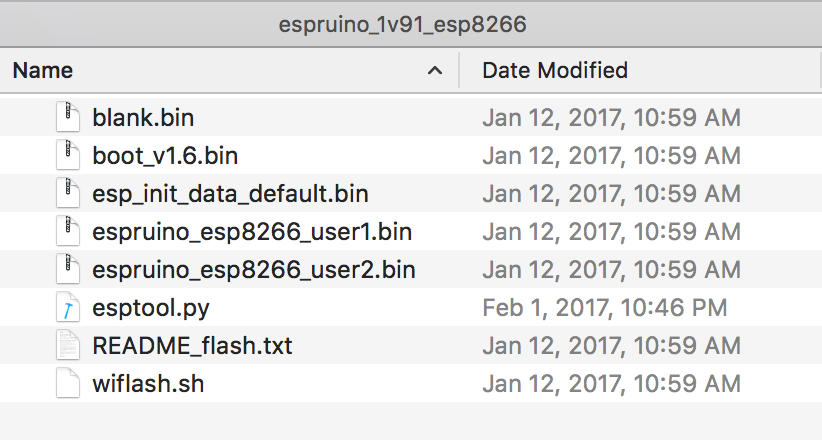

-
Posted at 2017-02-12 by Phando
Hey all,
This is my first go with Espruino. I have flashed all my chips with the set of 4 bios files found in the espruino_1v91_esp8266 folder. I am able to connect the IDE to my chips, but I am unable to use the terminal. There is no setting in the IDE for a 74880 baud rate. Is there any way to set a custom baud rate on the IDE or is there a way to permanently change the baud rate on the chip?
Thanks
Beta Was this translation helpful? Give feedback.
All reactions