-
• #2
Just to be sure, and you using Android, or iOS?
-
• #3
Android
-
• #4
Ya, I don't know either.
-
• #5
- The Cross gets rid of the notification (Gadgetbridge's 'DISMISS')
- Tick calls Gadgetbridge's 'OPEN' response, which seems to be what happens if you were to tap on the notification in Android. But maybe we should just remove that one.
For some notifications it'd make more sense to allow us to replace the tick with something that allows us to reply to them with text
- The Cross gets rid of the notification (Gadgetbridge's 'DISMISS')
-
• #6
• and the "curved arrow" on the left gets back to a list of messages received ?
-
• #7
That's right, yes - it just goes back to the menu and doesn't send any commands to Gadgetbridge
-
• #11
My idea: if you moved the “back” button into the banner at the top of the screen (replacing the envelope icon), that would free up a lot of screen real estate. Could that allow a larger font to be used more often?
-
• #12
Isn't there already an icon towards the top-left that pops up a menu to allow you to do things like 'delete all messages'? I guess we might have to move that to stop it getting tapped accidentally
-
• #13
I never knew you could access a menu there. I thought that icon was just decoration. My messages seem to delete themselves after I read them, without the need to manually delete them. In my opinion, freeing up more screen space, so a larger font can be used, is more valuable.
-
• #14
Err.. sorry but i don’t. get where this menu is. Back or the curved arrow, when i open the message app, are the only thing above the messages. And both get me back to the clock
-
• #15
I found that if I tapped in the upper left corner, I could sometimes find a menu that would let me delete this message, or delete all messages.
-
• #16
on this screen ? (the only i get when opening messagesApp)
1 Attachment
-
• #17
On that screen, the curved arrow just goes back to the clock?
On the screen below, this is what we're talking about? Top-left message icon brings you to the menu shown...
2 Attachments
-
• #18
ok, thank you, i figured it out thanks to your screenshots.
the menu is reachable from an opened message/notification, and not form the messages list as i thought (my screenshot)
IMHO, it would be useful to be able to erase the list of message from the list of messages as some messages are notifications and cannot be opened (aka music notification)and to answer to your question, yes. When i open messageApp from the launcher the curved arrow and the back do the same thing : go back to clock
-
• #19
IMHO, it would be useful to be able to erase the list of message from the list of message
I guess there could be a final menu option for 'settings' or something like that?
Things like music should really have a way to get to that menu though. It wouldn't be hard to add something
-
• #20
the messages app is great for its simplicity. It is easy to access and to be able to consult the messages very quickly, a bit like on the phone.
I am not sure that multiplying the menus/settings would go in this direction.
These additional options (delete messages, read them, etc.) accessible from a simple icon suit me perfectly.
Being able to access them also from the list of messages would simply be a plus, as one of these options concerns precisely the list of messages.But I'm open to what you can offer, you do wonders every time
 Gordon
Gordon Leer10
Leer10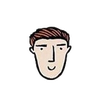 andiohn
andiohn nicoboss
nicoboss user137198
user137198
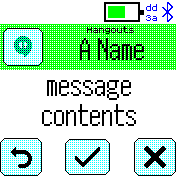
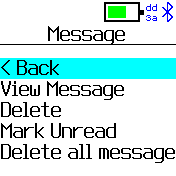
What do they do?