-
• #27
Thanks to both of you. Very helpful. I needed the "official" rainbow colors, which seem like F00, F80, FF0, 0F0, 00F, F0F. Because on a black background 00F is nearly unreadable, I'm using 08F. 0FF looks too green.
Those'll do, although they're not ideal. Even one more bit for color would've helped.
-
• #28
On the bottom: 00F. On the top: 08F. Photos not great but you get the idea.
2 Attachments
-
• #29
take a look into scolor
https://github.com/espruino/BangleApps/tree/master/apps/scolor
-
• #30
...and here is the same in a touchable version:
let ColorList = [ '#0000FF', '#8000FF', '#FF00FF', '#FF0080', '#FF0000', '#FF8000', '#FFFF00', '#80FF00', '#00FF00', '#00FF80', '#00FFFF', '#0080FF' ]; let ScreenWidth = g.getWidth(), CenterX = ScreenWidth/2; let ScreenHeight = g.getHeight(), CenterY = ScreenHeight/2; let outerRadius = Math.min(CenterX,CenterY) * 0.9; let innerRadius = outerRadius*0.5; let sin = Math.sin, cos = Math.cos; let twoPi = 2*Math.PI, halfPi = Math.PI/2; let DeltaPhi = twoPi/72; let Epsilon = 0.001; g.clear(); g.setColor(0,0,0); g.fillRect(0,0, ScreenWidth,ScreenHeight); for (let i = 0; i < 12; i++) { let Phi0 = i * twoPi/12, Phi1 = (i+1) * twoPi/12; let Polygon = []; for (let Phi = Phi0; Phi <= Phi1+Epsilon; Phi += DeltaPhi) { Polygon.push(CenterX + outerRadius * sin(Phi)); Polygon.push(CenterY - outerRadius * cos(Phi)); } for (let Phi = Phi1; Phi >= Phi0-Epsilon; Phi -= DeltaPhi) { Polygon.push(CenterX + innerRadius * sin(Phi)); Polygon.push(CenterY - innerRadius * cos(Phi)); } g.setColor(ColorList[i]); g.fillPoly(Polygon); } g.setColor(1,1,1); g.fillCircle(CenterX,CenterY, innerRadius); g.setFont12x20(); g.setFontAlign(0,0); g.setColor(0,0,0); g.drawString('Tap', CenterX,CenterY-20); g.drawString('on', CenterX,CenterY); g.drawString('Color', CenterX,CenterY+20); Bangle.on('touch', function (Button,Position) { let dx = Position.x - CenterX; let dy = Position.y - CenterY; let Radius = Math.sqrt(dx*dx + dy*dy); let Color; switch (true) { case (Radius > outerRadius): Color = '#000000'; break; case (Radius < innerRadius): Color = '#FFFFFF'; break; default: let Phi = Math.atan2(dy,dx) + halfPi; if (Phi < 0) { Phi += twoPi; } if (Phi > twoPi) { Phi -= twoPi; } let Index = Math.floor(12*Phi/twoPi); Color = ColorList[Index]; } g.setColor(1,1,1); g.fillCircle(CenterX,CenterY, innerRadius); g.setColor(0,0,0); g.drawString(Color, CenterX,CenterY); });
2 Attachments
-
• #31
wow, that look's very cool!
-
• #32
...now available on my personal App Loader (look for "ColorWheel") and - hopefully - soon on the official one as well.
-
• #33
@MaBe I assume that show color is only for Bangle.js 1. Nice displays.
@Andreas_Rozek The color wheel is a good addition, thanks. Is the entire area covered by a color tappable? Sometimes it seems like just the edge, to get the right answer and avoid getting black or white.
Could a future firmware upgrade for Bangle.js 2 improve color, or is there a limitation making that impossible? (Gordon's on a well-deserved holiday.)
-
• #34
Could a future firmware upgrade for Bangle.js 2 improve color, or is there a limitation making that impossible?
As I understand it, the issue is the 3 bit display, which can't be "improved" with a software upgrade. It was a hardware decision, the more colour you support, the more power the display consumes. That was the tradeoff to have the full touchscreen and acceptable battery life, again, from my understanding.
-
• #35
The whole area is tappable:
- tap outside for black
- tap inside for white
- tap on a color for that color
- tap outside for black
 Numerist
Numerist

 MaBe
MaBe Andreas_Rozek
Andreas_Rozek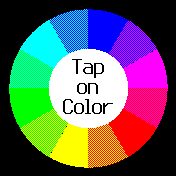
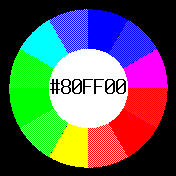
 Poolitzer
Poolitzer @user137493
@user137493
love it. had a bit of a tinker with it.
You only need 1 hex digit for each color.
1 Attachment