-
• #2
Would you be able to post up the code that you're using so we can take a look?
Usually it happens when you've got some JavaScript code that isn't valid somehow, but it can also happen when using newer ES6 features that the Acorn parser can't handle. About the only bad side effect is some things like the ability to compile code won't work for you.
-
• #3
Sure, here you go. The Web output is like a REST/JSON response that gives a sliding window of readings:
{ "current" : 41.4, "log" : [ { "1514836500" : 47.9 }, { "1514836800" : 41.4 }, { "1514837100" : 39.5 }, { "1514837400" : 39.3 }, { "1514837700" : 39.1 }, { "1514838000" : 39.1 }, { "1514838300" : 38.9 }, . . . . { "1515066900" : 41.4 }, { "1515067200" : 41.4 }, { "1515067500" : 41.4 } ] }I also send the readings to Graphite so I have a historical view (attached).
// Wifi setup var WIFI_NAME = "myssid"; var WIFI_OPTIONS = { password : "mypassword" }; var wifi; // Where we are in the array. Once full we'll shift and add to the end var arr_ptr = 0; // Max samples. // 672 is 30 days of 15m samples // 4320 is 30 days of 5m samples var maxSamples = 4320; // How often to take a sample in seconds var sampleSec = 300; // Our sample arrays var ts_arr = Uint32Array(maxSamples); var temp_arr = Float32Array(maxSamples); // Array elements filled var arr_elements = 0; // Initial temperature setting var tempF = 32; // One wire object var ow = new OneWire(B0); // HTTP object var http = require("http"); // Sensor object var sensor = require("DS18B20").connect(ow); // Fahrenheit? var fahr = true; // Graphite server graphite_host = "192.168.0.48"; graphite_port = 2003; // Connect to WIfi function onInit() { wifi = require("EspruinoWiFi"); wifi.connect(WIFI_NAME, WIFI_OPTIONS, function(err) { if (err) { console.log("Connection error: "+err); return; } console.log("Connected!"); setTimeout(initProcess, 1000); }); } // Get the temperature function updateTempF() { sensor.getTemp(function (sensor_temp) { tempF = ((sensor_temp * 9) / 5) + 32; }); } // Initialization function initProcess() { // Get a page so we can get the current date from the header http.get("http://www.pur3.co.uk/hello.txt", function(res) { // Set our time bsaed on the header date now = res.headers.Date; epoch = Date.parse(now); setTime(epoch/1000); date = new Date(); console.log("Init: ", date.toUTCString()); // Set logging and the server to start after a few seconds updateTempF(); setTimeout(startLogging, 3000); setTimeout(startServer, 5000); }); } // Start our Web server function startServer() { console.log("Starting server"); http.createServer(function (req, res) { updateTempF(); res.writeHead(200, {'Content-Type': 'application/json'}); if (arr_elements === 0) { res.end("{\n\"current\" : " + tempF.toFixed(1) + ",\n\"log\" : []\n}"); return(); } var i = 0; res.on('drain', function() { for (var n = 0; n < 10; n++) { sample = "\n\t{ \"" + ts_arr[i] + "\" : " + temp_arr[i].toFixed(1)+ " }"; res.write(sample); if (++i == arr_elements) { res.end("\n]\n}"); break; } else { res.write(","); } } }); page = "{\n\"current\" : " + tempF.toFixed(1) + ",\n\"log\" : ["; res.write(page); }).listen(80); } // Start logging the temperature function startLogging() { console.log("Starting logging"); setInterval(function() { sensor.getTemp(function (sensor_temp) { now = Date.now() / 1000; floor = parseInt(now); if (fahr) tempF = ((sensor_temp * 9) / 5) + 32; else tempf = sensor_temp; mod = floor % sampleSec; if (!mod) { if (arr_ptr == maxSamples) arr_ptr = 0; ts_arr[arr_ptr] = parseInt(floor); temp_arr[arr_ptr++] = tempF; if (++arr_elements > maxSamples) arr_elements = maxSamples; } // Also send to Graphite socket = require("net").connect({"host" : graphite_host, "port" : graphite_port}, function() { msg = "espruino-attic-oaktreepeak-com.temperature " + tempF + " " + now + "\n"; socket.write(msg); socket.end(); }); }); }, 1000); }
1 Attachment
-
• #4
Looks great!
It seems to be because you wrote
return(). If you change it toreturnit should work. I'm actually surprised the linter didn't pick that up... -
• #5
Geez, I move between C++, Python, Java, Scala . . . .
All those have the parentheses. Habit!
 Gordon
Gordon user84292
user84292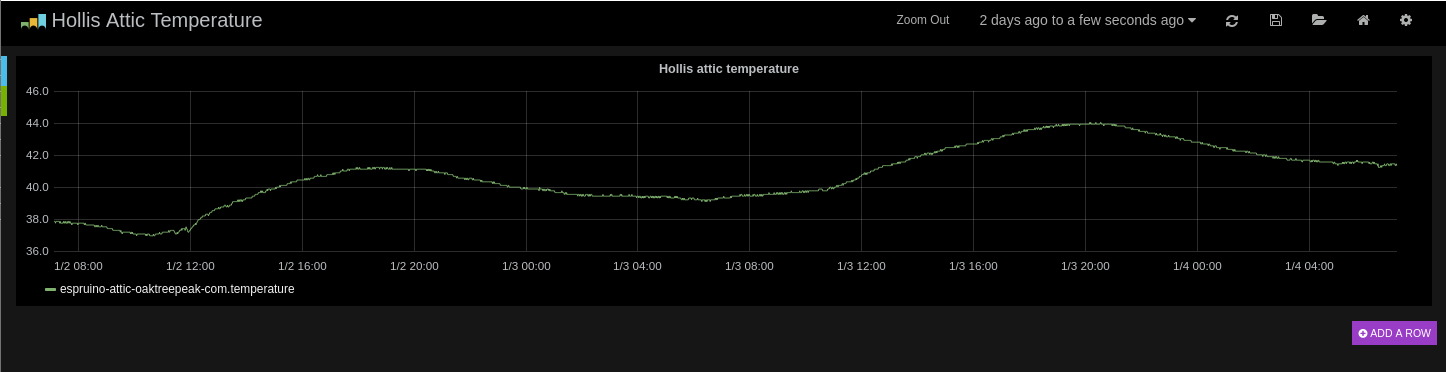
I'm getting the message in the subject lines when I upload my program, but without any ill effect that I can detect. A Google search turns up no results.
When the message displays it also says "Check editor window for errors", but there are no errors.
Anyone have an idea what's going on?